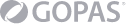Describe the VCF solution
Describe the VCF architecture and components
Describe the deployment model based on the existing infrastructure
Explain the troubleshooting methodology to resolve common validation
precheck errors
Identify and use the correct logs to troubleshoot VMware Cloud Foundation
(VCF) Installer
Describe the license assignment process for connected and disconnected
deployments
Identify the log file and log locations for VCF licensing components
Explain the workload domain creation workflow
Troubleshoot network pool creation
Troubleshoot VMware® ESX® host commissioning
Monitor VMware vSAN™ health using the VMware Cloud Foundation® Operations
console
Monitor vSAN Health using vSphere Client
Monitor network operations
Analyze flows and network performance
Describe central password management in VCF Operations
Monitor password expiration
Describe the architecture and components of the VMSP cluster
Identify key log files to troubleshoot the VMSP cluster provisioning
Identify key kubectl commands and logs to check the health status of the
VMSP cluster
Generate, download, and review the structure of the VMware Cloud Foundation®
Automation support log bundle
Požadované vstupné znalosti
- Before taking this course, students should have completed the VMware Cloud
Foundation Fundamentals for Technical Support training from Support Learning
Path Stage-1.
- Familiarity with command-line interfaces is strongly recommended.
Osnova kurzu
1. Course Introduction
- Introduction and course logistics
- Course objectives
2. Troubleshooting VCF Deployment
- Describe the VCF solution
- Describe the VCF architecture and components
- Describe the sequence of steps that occur during the VCF installation
process
- Identify key log files to troubleshoot the VCF installation
- Describe the VMware vSphere® Foundation solution
- Describe the vSphere Foundation architecture and components
3. Troubleshooting Upgrades
- Understand the deployment model based on the existing infrastructure
- Explain the troubleshooting methodology to resolve common validation
precheck errors
- Identify and use the correct logs to troubleshoot VMware Cloud Foundation
(VCF) Installer
- Explain the key components and features of VMware vSphere Foundation 9.0
Private Cloud
- Understand the architecture of VMware vSphere Foundation 9.0 Private
Cloud
- Identify and analyze the supported upgrade paths to vSphere Foundation 9.0
private cloud
- Identify the prerequisites to deploy vSphere Foundation
4. Troubleshooting License
- Describe the license assignment process for connected and disconnected
deployments
- Identify the log file and log locations for VCF licensing components
- Run commands on the ESX host to verify licensing status
5. Workload Domain Troubleshooting
- Describe the workload domain architecture and components
- Explain the workload domain creation workflow
- Troubleshoot network pool creation
- Troubleshoot ESX host commissioning
- Troubleshoot the different steps in workload domain creation
6. Troubleshooting VMware Cloud Foundation Compute
- Monitor compute environments using VMware Cloud Foundation
- Troubleshoot ESX hosts and vCenter issues effectively
- Diagnose and resolve virtual machine problems efficiently
- Describe vSphere cluster features and related issues
- Describe diagnostic findings to identify and remediate issues
7. Troubleshooting VCF vSAN Storage
- Monitor vSAN health using the VCF Operations console
- Monitor vSAN Health using VCF Operations diagnostics Health in the vSphere
Client
- Monitor object health in the vSphere Client
8. Troubleshooting VMware Cloud Foundation Networking
- Monitor network operations
- Deploy the Operations Network appliance
- Analyze flows and network performance
9. Troubleshooting VCF Operations Fleet Management
- Describe central password management in VCF Operations
- Implement password management
- Monitor password expiration
- Update VCF component passwords
10.Troubleshooting VMware Cloud Foundation Automation
- Describe the architecture and components of the VMSP cluster
- Identify key log files to troubleshoot the VMSP cluster provisioning
- Identify key kubectl commands and logs to check the health status of the
VMSP cluster
- Generate, download, and review the structure of the VCF Automation support
log bundle