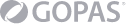Proxmox VE Cluster – Architecture and Components of a Proxmox VE
cluster
- Detailed network, storage, and hardware requirements for cluster operation
- Common cluster topologies and best practices for environment design
- Importance of time synchronization and DNS within the cluster
Proxmox Cluster File System (pmxcfs) and Corosync
- Principles of pmxcfs (RAM-based distributed configuration filesystem)
- Corosync roles – quorum, membership, vote tracking
- Tuning and monitoring Corosync (latency, failures)
Cluster Networking and SDN
- Cluster network setup and redundancy (bonding, LACP)
- VLANs and their use with virtual switches
- SDN basics in Proxmox: zones, vnets, bridges
Advanced Storage Management
- Shared storage backends (NFS, iSCSI, ZFS over iSCSI, Ceph)
- Examples of storage deployment in clusters
- Storage redundancy and failover
Ceph deployment in a Proxmox environment
- Hyper-converged infrastructure (HCI) – architecture and benefits
- Ceph RBD for VM disk storage
- CephFS for shared file systems between hosts
- Ceph cluster management, maintenance, and best practices
Asynchronous Disk Replication
- Setting up and scheduling replication between nodes
- Timing options and replication granularity
- Recovery scenarios and integrity checks
Advanced User Management and Authentication
- Integration with directory services
- Creating and managing user accounts across clusters
- Defining user roles and permissions
Advanced High Availability (HA)
- Detailed HA group configuration for VMs and LXC containers
- Preferred nodes, host failures, and automatic failover
- Service dependencies and anti-affinity
Failure scenarios and hands-on exercises
- Failure Simulation and Recovery
- Node, network, and storage outage simulation
- Recovery processes: manual vs. automatic interventions
- Integration with alerting and monitoring
Minimum 2-Node Setup and QDevice
- Importance of the third vote (quorum)
- Deployment and configuration of QDevice
- Split-brain scenarios and prevention
Automation – REST API and CLI
- REST API overview – authentication, endpoints, examples
- CLI tools (pvesh, qm, pct) – scripting and automation
- Introduction to automation with Ansible in a Proxmox environment
Troubleshooting Common Issues
- Diagnosing performance, network, and replication problems
- Monitoring system logs and CLI outputs
- Recommended tools and support procedures
Proxmox Backup Server
- Installation and integration with the main cluster
- Deduplication principles and backup planning
- Backup encryption, offsite replication, and recovery